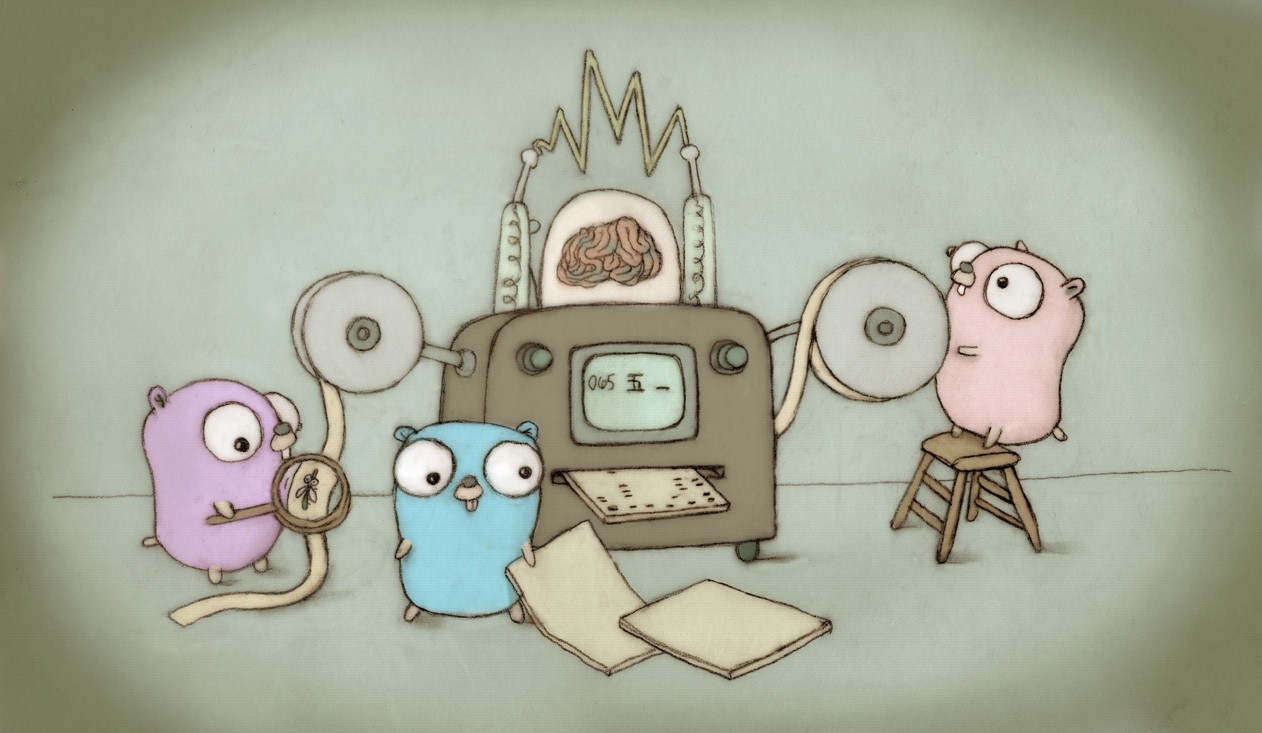Currently, we perform write barriers after performing pointer writes. At the moment, it simply doesn't matter what order this happens in, as long as they appear atomic to GC. But both the hybrid barrier and ROC are going to require a pre-write write barrier. For the hybrid barrier, this is important because the barrier needs to observe both the current value of the slot and the value that will be written to it. (Alternatively, the caller could do the write and pass in the old value, but it seems easier and more useful to just swap the order of the barrier and the write.) For ROC, this is necessary because, if the pointer write is going to make the pointer reachable to some goroutine that it currently is not visible to, the garbage collector must take some special action before that pointer becomes more broadly visible. This commits swaps pointer writes around so the write barrier occurs before the pointer write. The main subtlety here is bulk memory writes. Currently, these copy to the destination first and then use the pointer bitmap of the destination to find the copied pointers and invoke the write barrier. This is necessary because the source may not have a pointer bitmap. To handle these, we pass both the source and the destination to the bulk memory barrier, which uses the pointer bitmap of the destination, but reads the pointer values from the source. Updates #17503. Change-Id: I78ecc0c5c94ee81c29019c305b3d232069294a55 Reviewed-on: https://go-review.googlesource.com/31763 Reviewed-by: Rick Hudson <rlh@golang.org> |
||
|---|---|---|
| .github | ||
| api | ||
| doc | ||
| lib/time | ||
| misc | ||
| src | ||
| test | ||
| .gitattributes | ||
| .gitignore | ||
| AUTHORS | ||
| CONTRIBUTING.md | ||
| CONTRIBUTORS | ||
| favicon.ico | ||
| LICENSE | ||
| PATENTS | ||
| README.md | ||
| robots.txt | ||
The Go Programming Language
Go is an open source programming language that makes it easy to build simple, reliable, and efficient software.
For documentation about how to install and use Go, visit https://golang.org/ or load doc/install-source.html in your web browser.
Our canonical Git repository is located at https://go.googlesource.com/go. There is a mirror of the repository at https://github.com/golang/go.
Go is the work of hundreds of contributors. We appreciate your help!
To contribute, please read the contribution guidelines: https://golang.org/doc/contribute.html
Note that we do not accept pull requests and that we use the issue tracker for bug reports and proposals only. Please ask questions on https://forum.golangbridge.org or https://groups.google.com/forum/#!forum/golang-nuts.
Unless otherwise noted, the Go source files are distributed under the BSD-style license found in the LICENSE file.
--
Binary Distribution Notes
If you have just untarred a binary Go distribution, you need to set the environment variable $GOROOT to the full path of the go directory (the one containing this file). You can omit the variable if you unpack it into /usr/local/go, or if you rebuild from sources by running all.bash (see doc/install-source.html). You should also add the Go binary directory $GOROOT/bin to your shell's path.
For example, if you extracted the tar file into $HOME/go, you might put the following in your .profile:
export GOROOT=$HOME/go
export PATH=$PATH:$GOROOT/bin
See https://golang.org/doc/install or doc/install.html for more details.