Currently windows Stat uses combination of Lstat and Readlink to walk symlinks until it reaches file or directory. Windows Readlink is implemented via Windows DeviceIoControl(FSCTL_GET_REPARSE_POINT, ...) call, but that call does not work on network shares or inside of Docker container (see issues #18555 ad #19922 for details). But Raymond Chen suggests different approach: https://blogs.msdn.microsoft.com/oldnewthing/20100212-00/?p=14963/ - he suggests to use Windows I/O manager to dereferences the symbolic link. This appears to work for all normal symlinks, but also for network shares and inside of Docker container. This CL implements described procedure. I also had to adjust TestStatSymlinkLoop, because the test is expecting Stat to return syscall.ELOOP for symlink with a loop. But new Stat returns Windows error of ERROR_CANT_RESOLVE_FILENAME = 1921 instead. I could map ERROR_CANT_RESOLVE_FILENAME into syscall.ELOOP, but I suspect the former is broader than later. And ERROR_CANT_RESOLVE_FILENAME message text of "The name of the file cannot be resolved by the system." sounds fine to me. Fixes #10935 Fixes #18555 Fixes #19922 Change-Id: I979636064cdbdb9c7c840cf8ae73fe2c24499879 Reviewed-on: https://go-review.googlesource.com/41834 Reviewed-by: Harshavardhana <hrshvardhana@gmail.com> Reviewed-by: Ian Lance Taylor <iant@golang.org> |
||
|---|---|---|
| .github | ||
| api | ||
| doc | ||
| lib/time | ||
| misc | ||
| src | ||
| test | ||
| .gitattributes | ||
| .gitignore | ||
| AUTHORS | ||
| CONTRIBUTING.md | ||
| CONTRIBUTORS | ||
| favicon.ico | ||
| LICENSE | ||
| PATENTS | ||
| README.md | ||
| robots.txt | ||
The Go Programming Language
Go is an open source programming language that makes it easy to build simple, reliable, and efficient software.
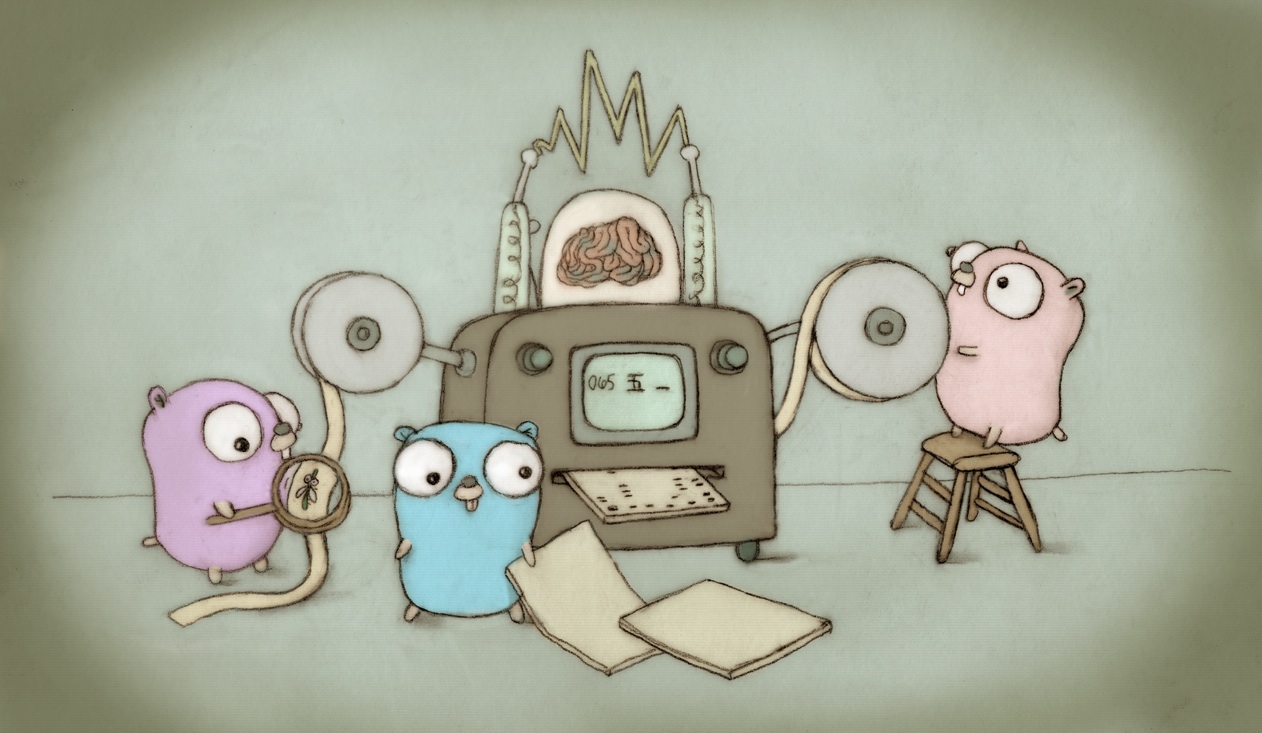 Gopher image by Renee French, licensed under Creative Commons 3.0 Attributions license.
Gopher image by Renee French, licensed under Creative Commons 3.0 Attributions license.
Our canonical Git repository is located at https://go.googlesource.com/go. There is a mirror of the repository at https://github.com/golang/go.
Unless otherwise noted, the Go source files are distributed under the BSD-style license found in the LICENSE file.
Download and Install
Binary Distributions
Official binary distributions are available at https://golang.org/dl/.
After downloading a binary release, visit https://golang.org/doc/install or load doc/install.html in your web browser for installation instructions.
Install From Source
If a binary distribution is not available for your combination of operating system and architecture, visit https://golang.org/doc/install/source or load doc/install-source.html in your web browser for source installation instructions.
Contributing
Go is the work of hundreds of contributors. We appreciate your help!
To contribute, please read the contribution guidelines: https://golang.org/doc/contribute.html
Note that the Go project does not use GitHub pull requests, and that we use the issue tracker for bug reports and proposals only. See https://golang.org/wiki/Questions for a list of places to ask questions about the Go language.